Systems & Smiles Events
Try a free digital skills workshop with our partner Systems & Smiles
If you’re tired of trying to figure out technology in your everyday life, join any of the free Zoom technology courses hosted by Systems & Smiles to get to grips with the basic skills.
Feeling confident and safe with your digital skills will:
- Add value to your relationships
- Support your overall wellbeing
- Enhance your life experiences
All you need is a device, an Internet connection, and the Zoom app! See the latest schedule below.
About your workshop host
Systems & Smiles (S&S) are passionate about harnessing the power of IT to advance people, society, and businesses. That includes supporting communities that are challenged by IT, like seniors! S&S has teamed up with AgeUK to deliver these free workshops.
S&S are a UK-based, Concierge IT guru that provide growing businesses in the Lifestyle, Wellness, Creative Marketing, and Tech Startup industries with trusted, outsourced IT services.
Upcoming Events
-

Sign up now
Online Shopping - Wednesday October 16th, 2024 15:30 - 17:00
Become online shopper savvy! Discover shopping apps to make your life easier and take advantage of next day deliveries. Together we'll explore online payment, where to shop and discuss app security.
-

Sign up now
Discover Apps - Wednesday November 20th, 2024 15:30 - 1700 BST
There are over 2 million apps out there, so which will you choose to bring your device to life? From games and entertainment to apps that make everyday activities easier - we'll have you searching, sharing and downloading the apps on offer.
-
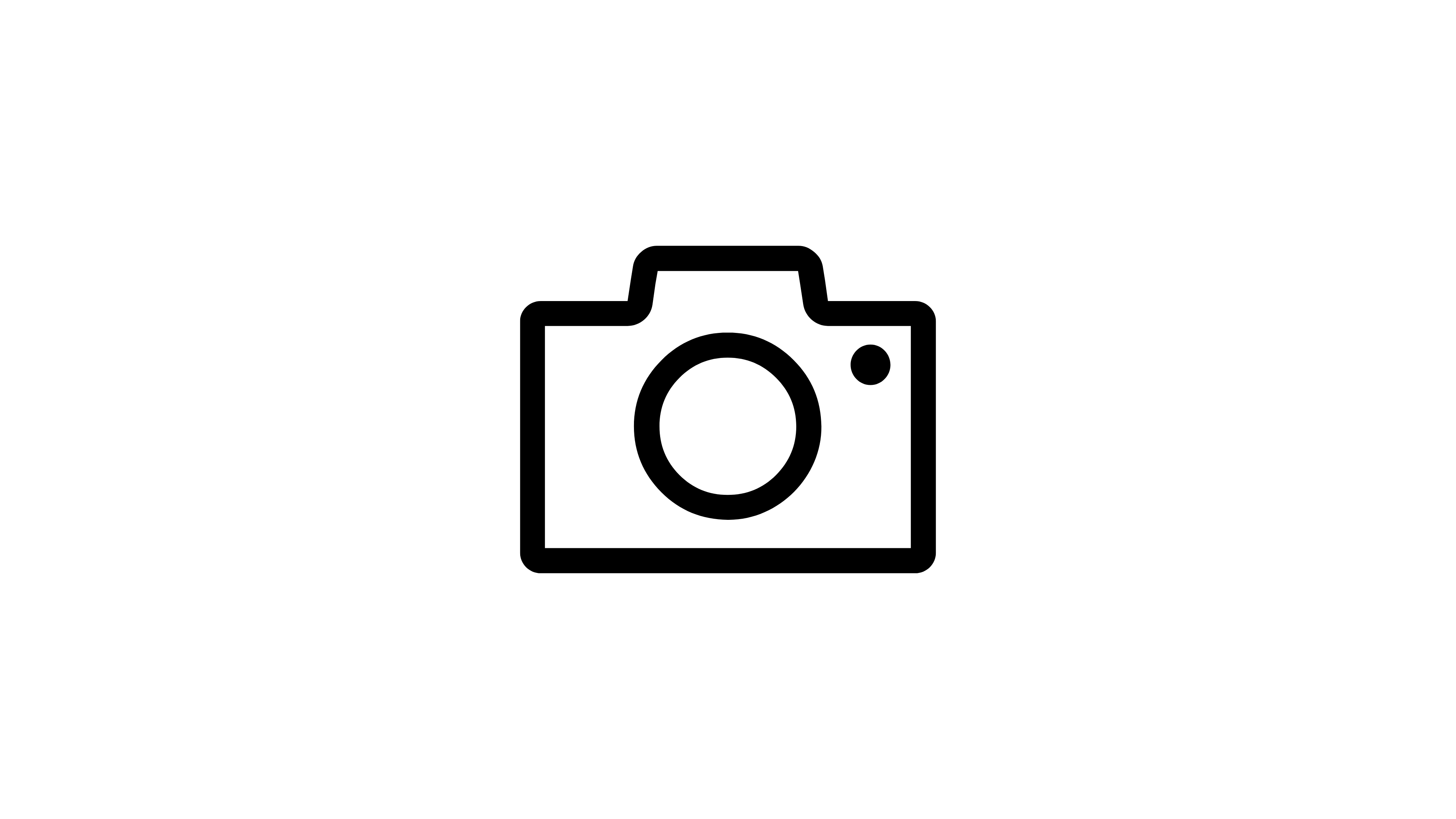
Sign up now
Discover Mobile Photography - Wednesday January 15th, 2024 15:30 - 17:00 BST
Want to get the most out of your built-in camera? Create amazing photos with just your phone. We cover all the need-to-know settings and compositions for that perfect scenic shot or selfie. You will need: a Smartphone (iPhone, Motorola, Samsung, Huawei, etc.) or tablet (iPad, Samsung, or any other device) and your Zoom app. Skill Level: Beginner
Is there a skill level required for the workshop?
No, all our online courses are for beginners.
How do I Sign Up?
Press the 'Sign Up' button above for any of the events that interest you.
How much does it cost?
This is a free online course, you don’t have to pay for it.
What will I learn?
You’ll learn how to get the most out of your smartphone, use apps, edit and share photos, communicate effectively, and shop safely online
Can I request topics for the workshops?
Yes, when you register for a workshop, you’ll have the opportunity to request topics.
What is Zoom?
- Zoom is a video and audio communication platform that can be accessed online by a computer, desktop or mobile app. It gives users the possibility to connect online for audio/video conference meetings, and workshops, among other features. It’s stored in the cloud (internet).
How do I set up Zoom?
- To sign up for your own free account with your computer do the following
- ,Visit https://zoom.us/signup#/signup
- Enter your email address.
- You will receive an email from Zoom (no-reply@zoom.us). In this email, click Activate Account.
- LogIn and start using your Zoom account.
If you are going to join from a computer you can do it through the web or using a desktop app. If the last is the case, you need to:
- Enter this link https://zoom.us/download#client_4meeting
- Press the Download button for the Zoom Desktop Client section.
Note: After the Zoom desktop client installation is complete, a Zoom icon will appear on your desktop.
- Double-tap the icon to start using Zoom.
If you are willing to join the workshop from your smartphone:
- Go to your AppStore (iPhone) or Play Store (Android), type in Zoom meetings in the search bar, and download it.
- Then you can sign up to your new account by pressing the “SIGN UP” button and following the steps shown in the app.
How do I join the workshop?
Once you sign up for the workshop, you will get an email with the link to the Zoom meeting and you can join from your computer or smartphone through the web, web app or app.
Can a family member or friend join the workshop with me to help?
YES! If they are in a separate location from you, please ask them to register for the workshop separately. If the person will be with you in the same room, they can join the Zoom with you.
Are the workshops accessible for individuals with disabilities?
Yes. Subtitles will be available at all times for people with hearing disabilities. As it is an online course, it’s suitable for everyone!
Is a computer necessary, or can I use a tablet or smartphone?
- You can choose between any of the three. They are all suitable for the workshop. It is important that you have a good WiFi or internet connection.Remember that on the Apple course we are going to teach you about your iPhone or iPad. And in the Android workshop we are going to teach you how to use your Android-supported smartphone or tablet. It could be Samsung, Motorola, Huawei, Redmi, among others.
Is there a skill level required for the workshop
No, all our workshops are for beginners.
